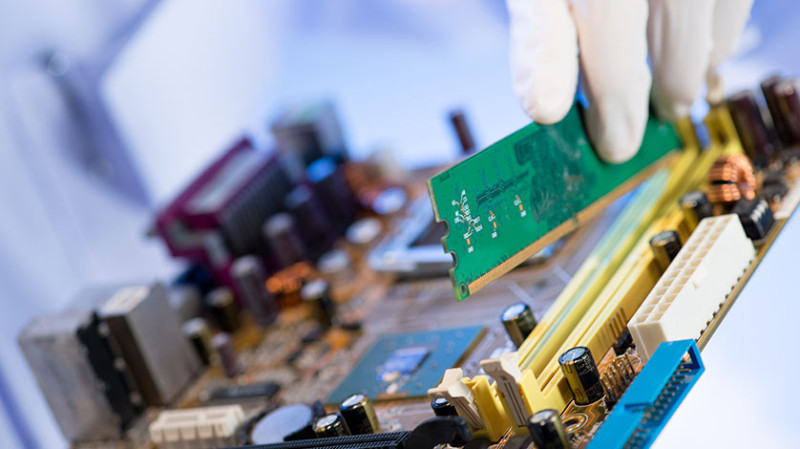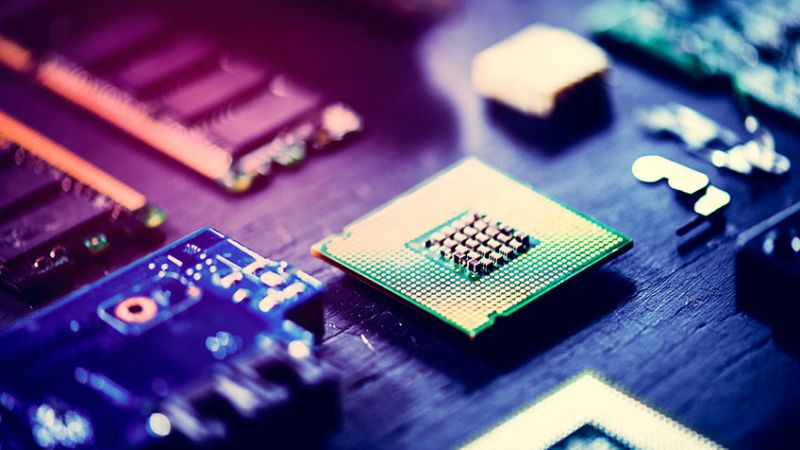There are many different tools that can be used for computer repair. Some are essential, while others are optional. But no matter what tools you choose to use, it's important to make sure they are of the highest quality. Here are some of the best tools for computer repair.
Screwdrivers
A good set of screwdrivers is essential for computer repair. You'll need them to open up the case and access the components inside. Make sure you have a variety of sizes and types of screwdrivers, so you can handle any type of screw you encounter.
Most computer cases are held together with Phillips head screws. These have a cross-shaped head, and you'll need a screwdriver that can fit into the head snugly. Make sure you have at least one small and one large Phillips head screwdriver. You may also come across screws with a flat head, which can be removed with a flat head screwdriver. It's also a good idea to have a small set of Torx drivers on hand. These are used for some types of screws found in laptops and other electronic devices.
Pliers
Pliers are another essential tool for computer repair. They can be used to remove stubborn screws, loosen tight parts, and grip delicate components. Make sure you have a good pair of pliers on hand to help with your repairs.
Multimeter
A multimeter is a crucial tool for diagnosing problems with electrical components. It can be used to test voltages, currents, and resistances. Many multimeters also have a built-in ammeter, which can be used to test for shorts and bad grounds. If you're doing any sort of computer repair, it's important to have a good quality multimeter on hand. Otherwise, you could end up causing more damage to the components you're trying to repair.
Soldering iron
If you're comfortable soldering, a soldering iron can be a great asset for computer repair. It can be used to fix broken wires and connections. A soldering iron typically consists of a metal tip that gets hot when electricity is applied to it. The tip is then used to melt solder, which can be used to join two pieces of metal together.
Anti-static wrist strap
An anti-static wrist strap helps protect sensitive components from static electricity. This is especially important when working with delicate parts like CPUs and memory chips. The strap should be made of a material that conducts electricity, such as copper or steel.
When using an anti-static wrist strap, make sure that the strap is snug against your skin and that you are not wearing any synthetic materials (such as nylon) that could create static electricity.
Cleaning supplies
Keeping your work area clean is important for computer repair. Dust and dirt can interfere with delicate components and cause problems. Invest in some good quality cleaning supplies, like compressed air, to keep your workspace clean.
Flashlight
A flashlight comes in handy when you're working in dark areas inside the computer. It can also be used to inspect hard-to-see areas for problems. You can use a flashlight to look for:
- Loose or missing screws
- Bent or broken parts
- Damaged connectors
- Dust buildup
- Water damage
If you don't have a flashlight, you can use a bright light source, such as a lamp. But be careful not to shine the light directly into your eyes.
Magnifying glass
A magnifying glass can be useful for inspecting small components and reading the fine print on circuit boards.
Labels and mark pens
Labeling cables and other parts is important for computer repair. It helps you keep track of what goes where, and makes it easier to reassemble the computer.
Patience
Last but not least, computer repair requires a lot of patience. Things will go wrong, and it can be frustrating at times. But if you keep at it, you'll eventually get the hang of it and be able to fix just about anything. These are just a few of the essential tools for computer repair. With these tools, you'll be well on your way to becoming a computer repair pro.