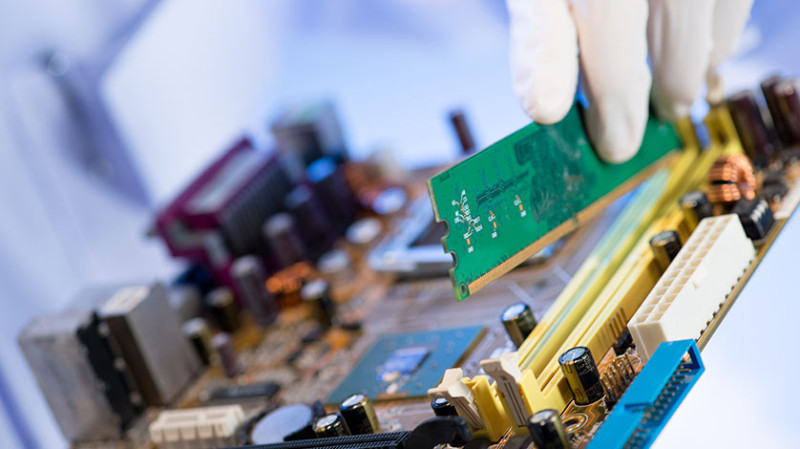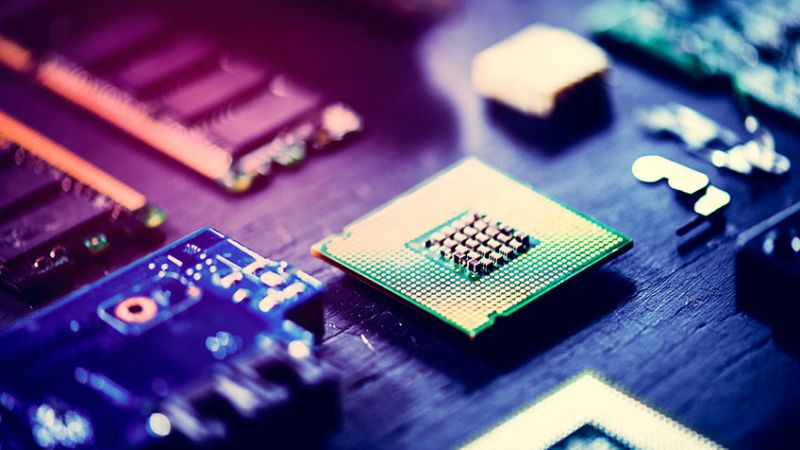Owning and using a laptop is definitely a matter of convenience, functionality and flexibility. Most people use their laptops both for work and for entertainment and it is safe to say that a laptop is something we truly use on a daily basis. Whether it will be for working on the go or simply using it for our hobbies and for connecting with other people, we take our laptops anywhere with us. While this is where the true convenience of laptops lies, it can also pose some risks for the condition of the laptop. In order to be able to enjoy your electronic device for longer and make sure it works perfectly and serves you with loyalty for a few years and more, it is important to make sure that you are maintaining properly for your laptop. Proper and regular upkeep can save you a lot of nerves, headaches and money for laptop repair and even worse – replacing a damaged laptop with a new one.
Here are some useful tips and tricks to help you take care of your reliable and trusty working companion.
In case you are travelling with your laptop, make sure you remove all CDs, DVDs and other thumb drivers that you have put into your laptop and forgot about them. This will help you properly protect them and prevent unwanted accidents. In addition, when travelling with your laptop, you want to turn it off completely, not just leave it in sleep or standby mode.
You may not know or expect that, but extreme temperatures and temperature fluctuations do take a toll on your laptop and you need to protect it in order to prevent serious damage. For example, if you have just brought your laptop home from a really cold day outside, make sure you leave warm-up and reach room temperature first before you turn it on and start working on it.
The screen of your laptop is one of the most fragile parts of the device, which means it is more at risk when you are using your laptop on the go. The screen can be cracked and overall damaged easily, which means you need to be very careful when you transport your laptop. In addition, when you clean the screen, make sure you use only the appropriate products that are designed for this purpose only. Make sure you are not touching the screen with sharp objects such as pens to prevent scratching.
Make sure you are not putting your laptop near appliances with a strong magnetic field. Such appliances include televisions, large speakers, high-tech refrigerators, etc. It is also recommended to not put your smartphone on top of your laptop while both are on.
When you are not using your laptop, make sure the lid is closed. By doing so, you are making sure there will not be as much dust and dirt accumulated in the keyboard. Keeping the lid closed will also save your battery life. You can also make sure you are preventing the keyboard and other parts of the laptop from accidental spills and splashes of coffee and other beverages or food.
Compared to a desktop computers, laptops tend to overheat faster. Therefore, do not put your laptop on a blanket, pillow or anywhere where the good ventilation may be prevented, which will lead to overheating. Always put your laptop on a flat surface.
Despite the fact that laptops are designed to be taken anywhere, you should not take this literary. Yes, laptops are portable and convenient, however, do not take them with you at some specific places, where you risk damaging your device. For example, don’t take your laptop to the beach because you risk getting sand in it. It is also not highly recommended to take your laptop in the kitchen where you can easily spill something onto it. We hope this is common sense, but let us remind you – never take your electronic devices, including laptops, in the bathtub with you.
When you are taking your laptop somewhere out of the house with you, make sure you are carrying it out in a high-quality laptop bag with enough padding to protect the device from accidental bumps and drops.