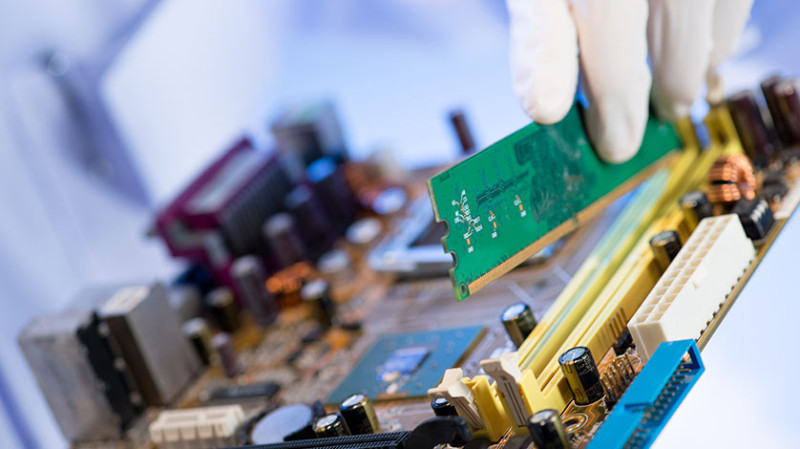If it's cluttered, dusty and full of stains, it not only looks bad but could also be harming your health. Here are 5 easy tips to clean your computer like a pro and make it look and run better than ever!
Computer screen
Cleaning your computer screen is the first and easiest step to taking care of your computer. If you don't already have one, invest in a microfiber cloth, which will help you avoid leaving streaks. Gently wipe down your screen in a circular motion until it's free of fingerprints and smudges. If you have a touchscreen, be especially careful not to get any cleaner on the surface, as this can damage it. Once you're finished with the screen, move on to cleaning the keyboard.
Start by turning off your computer and unplugging any cables or peripherals. Use compressed air to blow away any dust or debris that's accumulated between the keys. If there's still dirt and grime remaining, dampen a cotton swab with rubbing alcohol and gently run it over the keys. Let the keyboard air-dry for a few minutes before plugging everything back in and turning on your computer. Regularly cleaning your computer will help keep it looking like new and prevent problems like overheating caused by dust buildup.
Keyboard
Cleaning your computer keyboard is important for two reasons. First, it helps to remove dirt and debris that can build up over time and interfere with the keys. Second, it can help to prevent the spread of germs. Here are a few easy tips to clean your keyboard like a pro:
1. Unplug the keyboard from the computer.
2. Use a vacuum cleaner with a soft brush attachment to remove any loose dirt and debris.
3. Use a cotton swab or toothpick to clean between the keys.
4. Clean the keycaps with a mild soap and water solution.
5. Dry the keyboard thoroughly with a clean cloth before plugging it back in.
Following these simple steps will help to keep your keyboard clean and free of dirt and debris. Additionally, it is important to disinfect your keyboard on a regular basis to help prevent the spread of germs.
Mouse
As anyone who uses a computer on a regular basis knows, one of the quickest ways for it to become cluttered and difficult to use is for the mouse to get dirty. A mouse is an essential tool for many users, so it is important to keep it clean and free of dust and debris. There are a few easy ways to do this. First, unplug the mouse from the computer. Next, using a soft cloth, gently wipe down the body of the mouse. Be sure to get into all the nooks and crannies, as well as the surface of the mouse pad if you use one. You can also use a cotton swab dipped in rubbing alcohol to clean hard-to-reach areas. Once you have finished cleaning the mouse, plug it back into the computer and enjoy using your clean and clutter-free computer!
Vents and fans
Just like any other piece of equipment, your computer needs to be cleaned on a regular basis in order to run efficiently. And while you may not think that your computer is all that dirty, the truth is that dust and other particles can build up quickly, causing your system to overheat and even malfunction. Luckily, cleaning your computer is a fairly easy task that only takes a few minutes.
First, start by turning off your system and unplugging all of the cables. Next, use a can of compressed air to blow out the vents and fans. Be sure to hold the can upright so that the air doesn't blow back into the system. You may also want to use a soft brush to remove any dust that's clinging to the vents. Once you're finished with the exterior of the system, it's time to move on to the interior. Use a cotton swab or soft cloth to gently dust off the components. Be careful not to touch any of the sensitive parts with your bare hands. Finally, put everything back together and give your computer a test run. With just a few minutes of cleaning, you'll be surprised at how much better your system runs!
Computer inside
As anyone who has ever tried to clean their computer knows, it can be a frustrating and time-consuming task. Dust seems to accumulate everywhere, and it can be difficult to reach all the nooks and crannies. However, with a little elbow grease and the right tools, it is possible to clean your computer like a pro. First, start by unplugging all the cords and peripherals. Then, use a can of compressed air to blow away any dust from the port openings and vents. Next, use a microfiber cloth to gently wipe down the exterior of the case. Be sure to avoid using harsh chemicals or cleaners, as they can damage the finish. Finally, use a cotton swab to clean any build-up from around the keys on the keyboard. With these easy tips, you can keep your computer clean and running smoothly for years to come.
It is important to keep your computer clean and free of dust and debris in order for it to run efficiently. Luckily, cleaning your computer is a fairly easy task that only takes a few minutes. By following these simple tips, you can keep your computer clean and running like new!